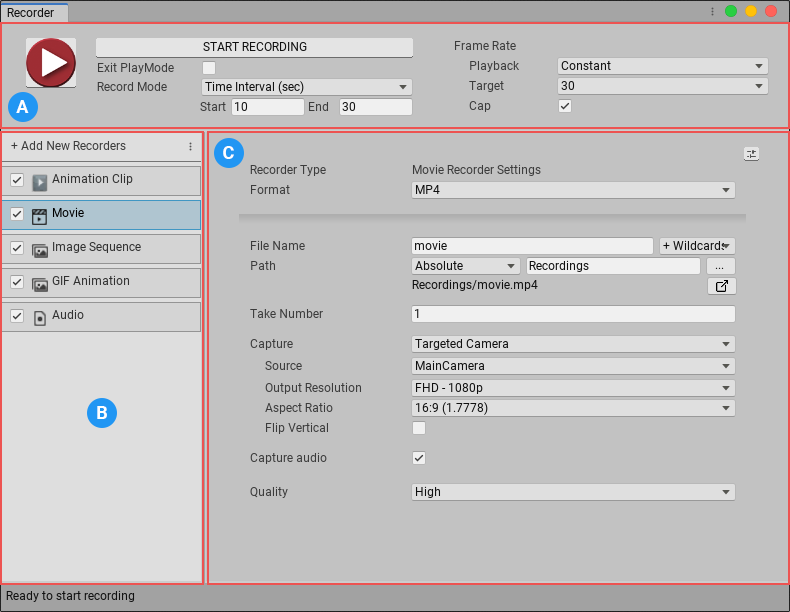RecorderWindow.md 1.6 KB
The Recorder window
Use the Recorder window to manage Recorders and record Play-mode data .
Open the Recorder window from Unity's main menu (Window > General > Recorder > Recorder window).
When you open the Recorder window, Unity restores the values from the last recording session.
The Recorder window is not available in standalone Unity Players or builds.
[!NOTE] If you are recording from a Timeline track, you set up Recorders from the Recorder Clip properties instead.
The Recorder window has the following sections:
||Section:|Details:|
|-|-|-|
| | Recording Controls | Start and stop recordings, and specify their duration and frame rate.
| Recording Controls | Start and stop recordings, and specify their duration and frame rate.
See Recording in Play mode for details. |
| | Recorder list | Create and manage Recorders.
| Recorder list | Create and manage Recorders.
See Creating and managing Recorders for details. |
| | Recorder properties | Specify recording properties, such as file name and location, output format, and encoding.
| Recorder properties | Specify recording properties, such as file name and location, output format, and encoding.
See Setting Recorder properties for information about properties common to all Recorders.
See the following sections for information about specific Recorder types.
- Configuring Animation Clip Recorders
- Configuring Movie Recorders
- Configuring Image Sequence Recorders
- Configuring GIF Animation Recorders
- Configuring Audio Recorders |