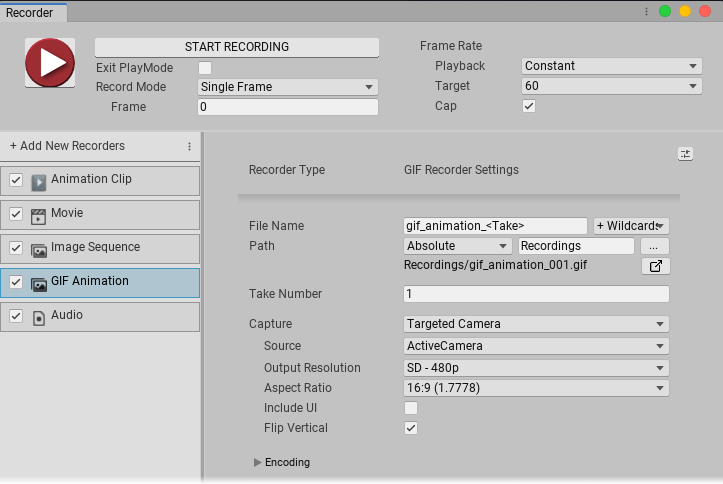RecorderGif.md 2.0 KB
Configuring GIF Animation Recorders
The GIF Animation Recorder generates an animated .gif file.
This page covers properties specific to GIF Animation Recorders. To fully configure a GIF Animation Recorder, you must also set:
- The Recorder's Output properties.
- The Recording Properties for the capture.
GIF Animation Recorder properties
|Property:||Function:|
|:---|:---|:-|
| Capture ||Specifies the input for the recording.|
|| Targeted Camera |Records frames captured by a specific Camera, even if the Game View does not use that Camera.
Selecting this option displays the Targeted Camera capture properties.|
|| Render Texture Asset |Records frames rendered in a Render Texture.
Selecting this option displays the Render Texture Asset capture properties.|
|| Texture Sampling |Supersamples the Source camera during the capture to generate anti-aliased images in the recording. Use this capture method when the Rendering Resolution has the same or higher resolution than the Output Resolution.
Selecting this option displays the Texture Sampling capture properties.|
| Encoding ||Properties for controlling the quality and size of the .gif output.|
|| Num Colors |The number of colors used in the GIF palette table. The maximum is 256 colors. Specify a smaller palette to reduce the size of the .gif file while reducing image quality.|
|| Keyframe Interval |The number of frames that share the same color palette. Increase this number to reduce the size of the .gif file while reducing image quality.|
|| Max Tasks |The number of frames to encode in parallel. If you increase this number, it might reduce the amount of time Unity takes to encode the .gif file.|