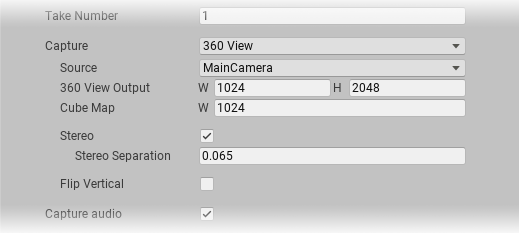InclCaptureOptions360View.md 1.6 KB
360 View capture properties
These properties appear when you set Capture to 360 View.
To capture 360 degree recordings, the Recorder rotates the Source camera 360 degrees in about its Y axis.
|Property:||Function|
|-|-|-|
| Source ||Specifies which camera the Recorder uses as the point of view for the 360 degree recording.
Note: some options may not appear if you're using certain render pipelines (for example HDRP). |
| | Main Camera | The Camera tagged with the MainCamera Tag. |
| | Tagged Camera | A camera tagged with a specific Tag. |
|Tag | | When you set Source to Tagged Camera, specifies which Tag to look for.|
| 360 View Output ||W and H specify the width and height, in pixels, of the 360-degree video.|
| Cube Map ||The size of the cube map, in pixels, for the 360-degree video. |
| Stereo ||When you enable this option, the Recorder outputs separate left and right stereoscopic views of the 360-degree video. |
| Stereo Separation ||When you enable the Stereo option, this property specifies the angle between the left and right views on the Source camera's Y axis.|
| Flip Vertical ||When you enable this option, the Recorder flips the output image vertically.
This is useful to correct for systems that output video upside down.|