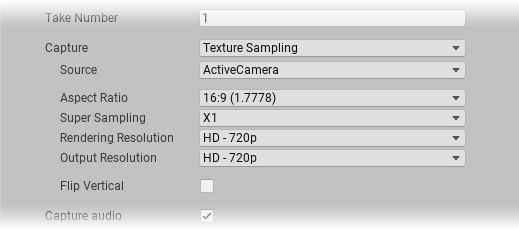InclCaptureOptionsTextureSampling.md 1.2 KB
Texture Sampling capture properties
These options appear when you set Capture to Texture Sampling.
|Property:||Function|
|-|-|-|
| Source ||Specifies which camera the Recorder uses to capture the recording.
Note: some options may not appear if you're using certain render pipelines (for example HDRP).|
| | ActiveCamera | The Camera that is active when you launch the recording. |
| | Main Camera | The Camera tagged with the MainCamera Tag. |
| | Tagged Camera | A camera tagged with a specific Tag. |
|Tag | | When you set Source to Tagged Camera, specifies which Tag to look for.|
| Aspect Ratio ||The width:height ratio to format the output to.|
| Super Sampling | | The size of the grid from which to sample. |
| Rendering Resolution ||The dimensions of the input from which to sample. |
| Output Resolution ||The dimensions of the video recording.|