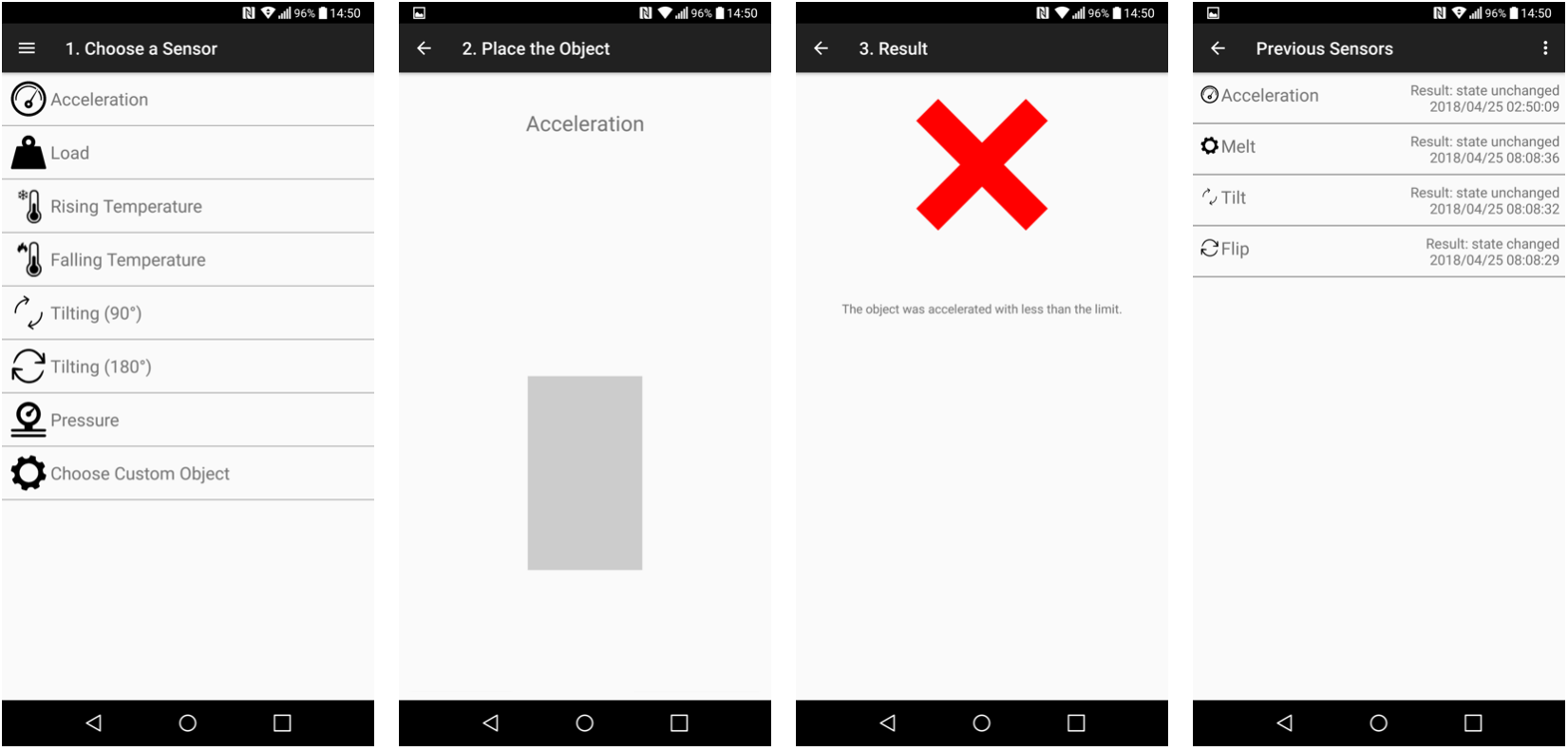Off-Line Interactor Recognition is used to read-out whether an off-line sensor was triggered or not.
|
|
%!s(int64=7) %!d(string=hai) anos | |
|---|---|---|
| app | %!s(int64=7) %!d(string=hai) anos | |
| gradle | %!s(int64=7) %!d(string=hai) anos | |
| misc | %!s(int64=7) %!d(string=hai) anos | |
| .gitignore | %!s(int64=7) %!d(string=hai) anos | |
| LICENSE | %!s(int64=7) %!d(string=hai) anos | |
| README.md | %!s(int64=7) %!d(string=hai) anos | |
| build.gradle | %!s(int64=7) %!d(string=hai) anos | |
| gradle.properties | %!s(int64=7) %!d(string=hai) anos | |
| gradlew | %!s(int64=7) %!d(string=hai) anos | |
| gradlew.bat | %!s(int64=7) %!d(string=hai) anos | |
| settings.gradle | %!s(int64=7) %!d(string=hai) anos |
README.md
OLIR: Off-Line Interactor Recognition
Off-Line Interactor Recognition is used to read-out whether an off-line sensor was triggered or not.
Such sensors are passive 3D-printed objects that detect one-time interactions, such as accelerating or flipping, but neither require active electronics nor power at the time of the interaction. They memorize a pre-defined interaction via an embedded structure filled with a conductive medium (e.g., a liquid). Whether a sensor was exposed to the interaction can be read-out via a capacitive touchscreen and OLIR. To create an off-line sensor, please see OLIP.
More information on off-line sensors can be found here.
Installing OLIR
See Releases
Compiling and Building OLIR
Compiling
Plug in your Android device and run ./gradlew installDebug
Building a Release APK
Run ./gradlew assemble
Contributing
In case of any questions, please contact us via mail or create an issue.