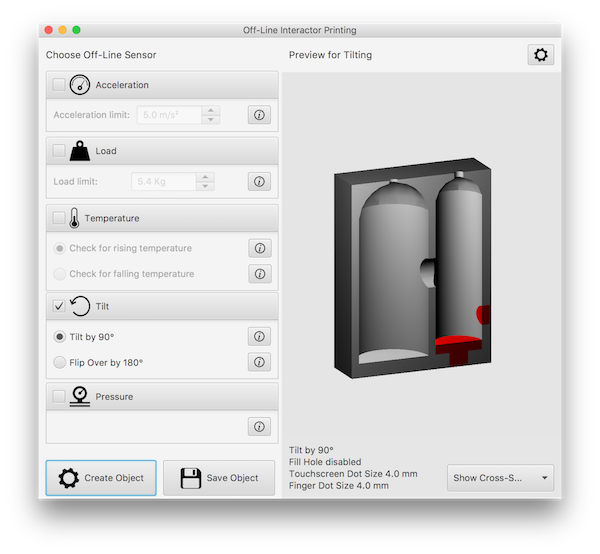Off-Line Interactor Printing is used to specify and generate printer-ready 3D models for an off-line sensor.
|
|
6 anos atrás | |
|---|---|---|
| .idea | 6 anos atrás | |
| jars | 7 anos atrás | |
| misc | 6 anos atrás | |
| src | 6 anos atrás | |
| .gitignore | 6 anos atrás | |
| LICENSE | 6 anos atrás | |
| OLIP2.0.iml | 7 anos atrás | |
| README.md | 6 anos atrás |
README.md
OLIP: Off-Line Interactor Printing
Off-Line Interactor Printing is used to specify and generate printer-ready 3D models for an off-line sensor. Such sensors are passive 3D-printed objects that detect one-time interactions, such as accelerating or flipping, but neither require active electronics nor power at the time of the interaction. They memorize a pre-defined interaction via an embedded structure filled with a conductive medium (e.g., a liquid). Whether a sensor was exposed to the interaction can be read-out via a capacitive touchscreen and OLIR.
More information on off-line sensors can be found here.
Installing OLIP
See Releases
Dependencies
Please install the JRE (at least version 8) and OpenSCAD.
Compiling and Building OLIP
This project was build with the IntelliJ Idea IDE. For compiling and building we recommend to use it.
Compiling
To compile the project, clone or download the zip file from the git repository and open the project folder from IntelliJ Idea. The main class is located under src/ui/Main.java.
Building a Release
To set up the executable jar artifact, go to Project Structure or push Ctrl + Alt + Shift + S. Go to Artifacts and push the green plus symbol. There choose Jar -> From modules with dependencies.... Leave the field for Main Class blank as it produces errors. Make sure the Jar files from libraries settings is set to extract to the target JAR. Click OK on both windows.
To build the executable jar artifact, go to Build -> Build Artifacts... -> OLIP.jar -> Build. After building the jar, it will be located under out/artifacts/OLIP_jar/OLIP.jar
Contributing
In case of any questions, please contact us via mail or create an issue.